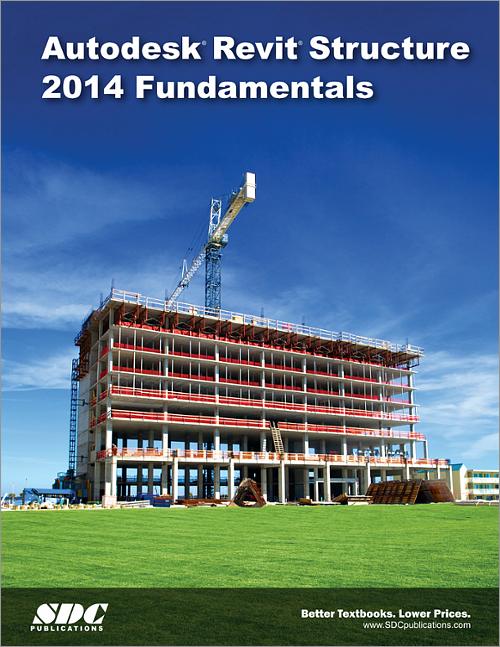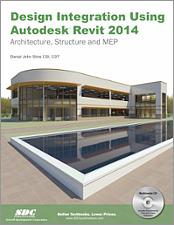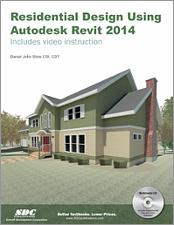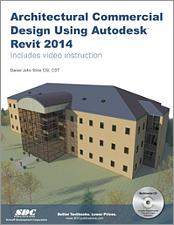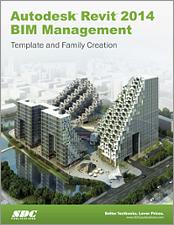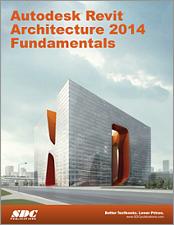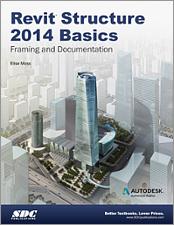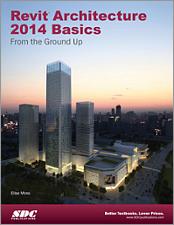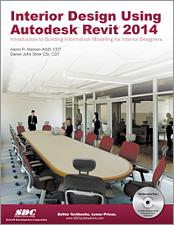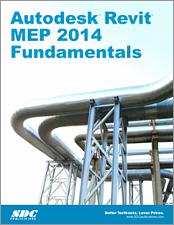Autodesk Revit Structure 2014 Fundamentals
- Description
- Contents
- Downloads
- Details
Description
Key Features
- Teaches you Building Information Modeling (BIM) with Autodesk Revit 2014
- Shows you how to create, document and print parametric models
- Covers many different building types
- Completely revised for Autodesk Revit 2014
In Detail
To take full advantage of Building Information Modeling, the Autodesk Revit Structure 2014 Fundamentals has been designed to teach you the concepts and principles from building design through construction documentation using the Autodesk Revit Structure 2014 software. This textbook is intended to introduce you to the user interface and the basic building components of the software that makes it a powerful and flexible structural modeling tool. The goal is to familiarize you with the tools necessary to create, modify, and document the parametric model.
Topics Covered
- Introduction to the Autodesk Revit Structure software
- Basic drawing and editing tools
- Setting up levels and grids
- Working with views
- Starting a structural project based on a linked architectural model
- Adding structural columns and walls
- Adding foundations and structural slabs
- Structural reinforcement
- Beams and framing systems
- Project practices to reinforce learning
- Construction documents
- Annotating construction documents
- Detailing
- Scheduling
Table of Contents
- Introduction to Revit Structure
- Basic Drawing and Editing Tools
- Setting Up Levels and Grids
- Working with Views
- Starting Structural Projects
- Adding Columns and Walls
- Adding Foundations and Structural Slabs
- Structural Reinforcement
- Beams and Framing Systems
- Projects - Steel and Concrete Structures
- Construction Documents
- Annotating Construction Documents
- Detailing
- Scheduling
Appendix A Introduction to Worksets
Index
Downloads
Description Size
Book Files 101.6 MB
For additional information on downloading, unzipping, and using these files visit the downloads section on our FAQ page.