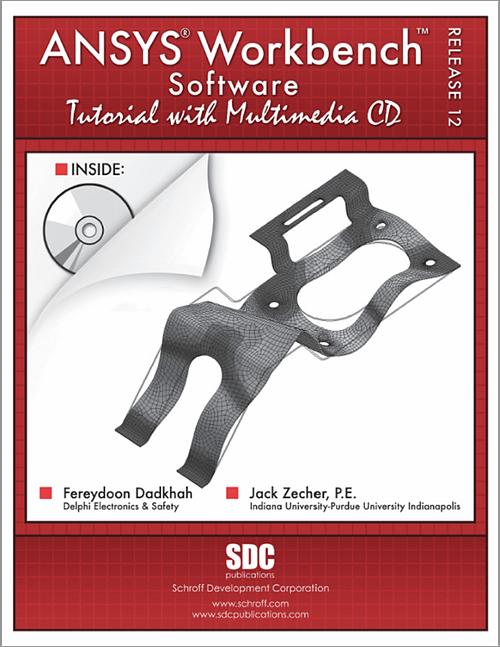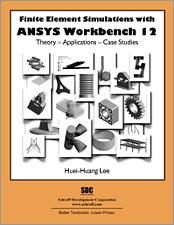ANSYS Workbench Release 12 Software Tutorial with Multimedia CD
- Description
- Contents
- Downloads
- Details
Description
Key Features
- Integrates FEA concepts with step by step ANSYS tutorials.
- Tutorials are presented in both written and video format on an accompanied CD.
- Covers a wide variety of engineering problems.
In Detail
ANSYS Workbench Release 12 Software Tutorial with MultiMedia CD is directed toward using finite element analysis to solve engineering problems. Unlike most textbooks which focus solely on teaching the theory of finite element analysis or tutorials that only illustrate the steps that must be followed to operate a finite element program, ANSYS Workbench Software Tutorial with MultiMedia CD integrates both. This textbook and CD are aimed at the student or practitioner who wishes to begin making use of this powerful software tool.
The primary purpose of this tutorial is to introduce new users to the ANSYS Workbench software, by illustrating how it can be used to solve a variety of problems. To help new users begin to understand how good finite element models are built, this tutorial takes the approach that FEA results should always be compared with other data results. In several chapters, the finite element tutorial problem is compared with manual calculations so that the reader can compare and contrast the finite element results with the manual solution. Most of the examples and some of the exercises make reference to existing analytical solutions
In addition to the step-by-step tutorials, introductory material is provided that covers the capabilities and limitations of the different element and solution types. The majority of topics and examples presented are oriented to stress analysis, with the exception of natural frequency analysis in chapter 11, and heat transfer in chapter 12.
This textbook comes with a MultiMedia CD. The tutorials are presented in both written and multimedia formats to accommodate different learning styles and increase the learning curve of students. This CD contains 20 tutorials totaling nearly an hour and a half of videos. Also contained on this CD are the student files. The student files contain both model files and a tutorial material database used in some of the tutorials and exercises.
Table of Contents
- Introduction
- Stiffness Matrices
- Introduction to Workbench
- Using DesignModler to Create Geometry
- Using DesignModler to Create Surface and Line Geometry
- Introduction to Finite Element Simulation
- Modeling Techniques
- 3D Solid Elements & Simulation Techniques
- Plane Stress/Strain Modeling & Simulation Techniques
- Plate and Shell Element Modeling
- Natural Frequency and Mode Shapes Analysis
- Steady-State Heat Transfer
- Finite Element Analysis for Engineers
Appendix A: Matrices and Simultaneous Equations
Appendix B: Matrix Operations Using Excel
Index
Downloads
Some copies of this book are missing files on the included disk. The missing files are available for download below.
For additional information on downloading, unzipping, and using these files visit the downloads section on our FAQ page.
Product Details
| Publisher | SDC Publications |
| Authors | Fereydoon Dadkhah, Jack Zecher P.E. |
| Published | December 21, 2009 |
| User Level | Beginner |
| Pages | 256 |
| Binding | Paperback |
| Printing | Black and White |
| Print ISBN | 978-1-58503-581-6 |
| Print ISBN 10 | 1585035815 |
| eBook ISBN | 978-1-63056-202-1 |