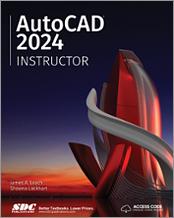Book Errata
AutoCAD 2024 Instructor
A Student Guide for In-Depth Coverage of AutoCAD's Commands and Features
- View Errata
- Submit Errata
Errata
- Chapter 9 Page 189
-
Step 6. The second sentence refers to figure 9-67A but it should refer to 9-68. The complete sentence should read: "Use Extend to return each of the drawings to the original form shown in Figure 9-68.
- Chapter 15 Page 366
Exercise 12. Revcloud at the bottom of the page incorrectly directs you to use the Arc length option and specify a Minimum and Maximum Arc length. These options are no longer available. The correct directions are as follows:
Assume you are working with the city engineering office checking the new apartment design submitted to your office for approval. Open EFF-APT drawing from Exercise 2. You notice that the location of the front door has some issues concerning passing the safety codes. Use Revcloud to denote the area for review. Draw a Freehand revision cloud similar to that shown in Figure 15-55. Use SaveAs to save the drawing as EFF-APT-REV.
Submit Errata
Your information will remain private. We will only use your information if we need to contact you for further details regarding the correction you submit.