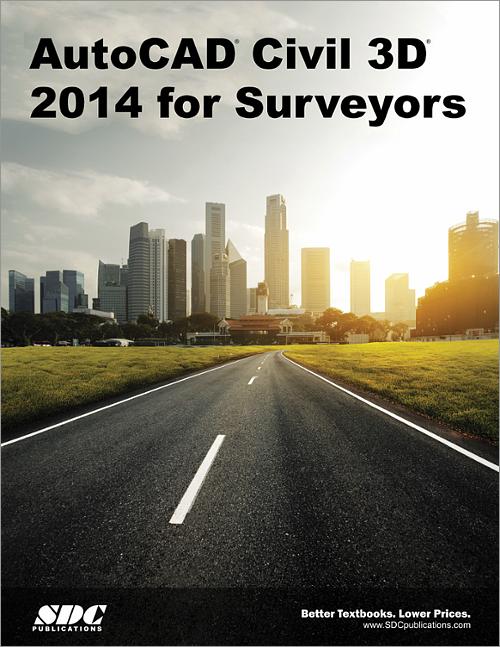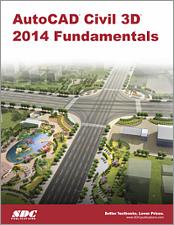AutoCAD Civil 3D 2014 for Surveyors
- Description
- Contents
- Downloads
- Details
Description
Key Features
- Designed specifically for survey students learning AutoCAD Civil 3D
- Covers the tools and workflows typically used by surveyors
- Teaches you to use AutoCAD Civil 3D with increased efficiency
In Detail
AutoCAD Civil 3D 2014 for Surveyors is an in-depth textbook intended for students, surveyors and survey technicians that do not necessarily need all of the functionality that is taught in other AutoCAD Civil 3D textbooks. This book will equip your students with the basic knowledge needed to use Civil 3D efficiently in a typical daily work flow for a surveyor.
Your students will learn how to import the converted field equipment survey data into a standardized environment in Civil 3D and to use the automation tools to create an Existing Condition Plan. Data collection, least square analysis, and traverses are also covered.
Other topics that help in increasing efficiency include styles, proper AutoCAD drafting techniques, the methodology needed to create linework effectively for variables used in defining symbology, surfaces, categorizing points, and importing imagery.
Topics covered:
- The AutoCAD Civil 3D interface
- The Planning and Analysis workspace
- Points overview and styles
- Importing points and coordinate transforms
- Creating points and drafting
- Point groups, grips, and reports
- Point security editing
- Introduction to data collection in the field
- Introduction to Civil 3D Survey and automated linework
- Survey networks
- Survey Least Squares analysis
- Traverses and their adjustment
- Traverse Loop and Closed Connected Loop adjustments
- Surface overview
- Surface editing
- Surface labels and analysis
Table of Contents
- The AutoCAD Civil 3D interface
- Connecting to Geospatial Data
- Survey Level I
- Survey Level II
- Surfaces
Appendix A: Opening a Survey Database
Appendix B AutoCAD Civil 2014 Certified Professional Exam Objectives
Index
Downloads
For additional information on downloading, unzipping, and using these files visit the downloads section on our FAQ page.