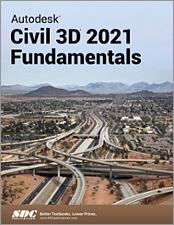Book Errata
Autodesk Civil 3D 2021 Fundamentals
- View Errata
- Submit Errata
Errata
- Chapter 1 Page 31
-
Step 9. Note: If an error occurs when trying to output the report to an .XLS format, try the HTML format instead.
- Chapter 1 Page 44
Step 9. Should read, "Under Elevation>Unit, use the drop-down list to select meter, as shown in Figure 1-55."
- Chapter 1 Page 45
Step 12. Sentence two should read, "Note that the surface elevation is shown in meters, whereas the distance of the Station Offsets (SO) of the alignments remain in feet, as shown in Figure 1-56.
- Chapter 2 Page 42
-
Step 3. Should read, "In the HYD row, select the check box in the Marker Rotate column (as shown in Figure 2–52), select the cell, and then select Parameter1 in the drop-down list."
- Chapter 2 Page 42
Step 8. The second paragraph should read, "The hydrant has now been rotated to display the hydrant pumpers following the bearing of the curb, as shown in Figure 2–54. Note. The curb line is accentuated in the figure for clarity."
- Chapter 4 Page 20
Step 7. Should read, "Change the surface style of the Existing-Site surface to the newly imported ASC-Contours 1' and 5' (Design) with Slope Arrows style by changing the surface properties. Note the slope arrows shown in Figure 4–30."
- Chapter 4 Page 21
-
Step 4. Should read, "In the Attach Referenced Template dialog box, shown in Figure 4–31, click (Check Template Status)."
- Chapter 4 Page 38
-
Step 1. Should read, "Start a new drawing from the ASC-C3D (CA83-VIF) NCS.dwt file from the C:\Civil 3D Projects\Ascent-Config folder."
- Chapter 4 Page 41
Step 9. The third sentence should read, "Set the Alignment style to ASC-Layout and set the Alignment label set to ASC-Major and Minor only."
- Chapter 5 Page 48
-
Step 6. Should read, "Continue selecting single-family parcels and labeling them clockwise until all of the single-family parcels are labeled, including the parcels in BLK2 and BLK3."
- Chapter 5 Page 52
-
Step 6. Should read, "In the Save As dialog box, stay in the default folder and type ASC-Parcel-Report for the report. Click Save to close the dialog box."
- Chapter 6 Page 20
-
Step 15. The second bullet point should read, "Type the include angle of 76.6101 and press
." - Chapter 7 Page 33
Step 9. The second sentence should read, "In the Jeffries Ranch Rd profile view, select the Jeffries Ranch Rd-DGN grade line drawn in Step 8."
- Chapter 7 Page 33
-
Task 2, Step 9. Should read, "Select the Jefferies Ranch Rd-DGN profile that you drew in the previous task and note the grips that display."
- Chapter 7 Page 36
-
Step 8. Should read, "In Model Space, select the Jeffries Ranch Rd-DGN grade line to display its grips."
- Chapter 8 Page 17
Task 3, Step 3. Should read, "In the Information tab, change the Name to Collector-Part Curb RT and click OK."
- Chapter 8 Page 20
-
Step 3. Should read, "Select the second assembly baseline, right-click, and select Assembly Properties. In the Information tab, change the Name to Residential-Half Curb LT and click OK."
- Chapter 8 Page 20
Step 5. Should read, "Select the third assembly baseline, right-click, and select Assembly Properties. In the Information tab, change the Name to Residential-Half Curb RT and click OK."
- Chapter 8 Page 49
-
Step 17. Should read, "For the Primary Road Full Section, select the Collector-Full assembly, as shown in Figure 8–59."
- Chapter 8 Page 49
-
Step 19. Should read, "For the Primary Road Part Section – Daylight Right, select the Collector-Part Curb RT assembly, as shown in Figure 8–61."
- Chapter 8 Page 50
-
Step 21. Should read, "For the Secondary Road Half Section – Daylight Left, select the Residential-Half Curb LT assembly, as shown in Figure 8–63."
- Chapter 8 Page 50
-
Step 22. Should read, "For the Secondary Road Half Section - Daylight Right, select the Residential-Half Curb RT assembly, as shown in Figure 8–64."
- Chapter 8 Page 82
-
The order of the steps five and six should be switched.
Step 5. Should read, "Change your drawing scale to 1"=40'."
Step 6. Should read, "Select any one of the assemblies, and in the right-click menu, pick Select Similar (at the bottom of the list). This selects all assemblies in your drawing."
- Chapter 10 Page 21
-
Step 3. Should read, "In the Pressure Pipes tab, review the available pipe sizes. To the right of the ductile iron family, select the disk to change all of the styles to ASC-Double Line (Water), as shown in Figure 10–25."
- Chapter 10 Page 42
Step 4. The first sentence should read, "At the prompt to select network parts to rename, select the manhole structure at the intersection of Jeffries Ranch Rd and Ascent Blvd (at the far eastern end of Jeffries Ranch Road - not to be confused with Ascent Place!), and then select the Flared End Section that empties into the pond."
- Chapter 10 Page 61
-
Step 9. Should include an additional bullet point at the end that reads, "Pressure pipe label style: (use drop-down list) ASC-Name Only"
- Chapter 10 Page 66
Step 15. The first sentence should read, "Select the short blue line running between the hydrant symbol and the water main in the eastern portion of the intersection."
- Chapter 10 Page 66
Step 16 Should read, "In the Create Pipe Run from Objects dialog box, set the following, as shown in Figure 10–90, and then click OK:"
- Chapter 10 Page 68
-
Task 3, Step 1. Should read, "(Optional) Repeat Steps 13 to 21 for the hydrant in the north-western portion of the intersection."
- Chapter 11 Page 28
-
Step 6. The third bullet point should read, "Finished Ground for the FG and Jeffries Ranch Rd Datum."
- Chapter 12 Page 8
-
Step 8. Should read, "Repeat the process to insert the Farm House 01 block into the BLK2-Lot 6 parcel and adjust its rotation angle."
- Chapter 12 Page 18
-
Step 4. The second sentence should read, "All tagged pay items in the drawing with its unique Pay Item ID will be highlighted."
- Chapter 12 Page 38
-
Step 16. Should read, "Select the blue Drive tab and click
 (Close) to close the Drive contextual tab."
(Close) to close the Drive contextual tab."
Submit Errata
Your information will remain private. We will only use your information if we need to contact you for further details regarding the correction you submit.