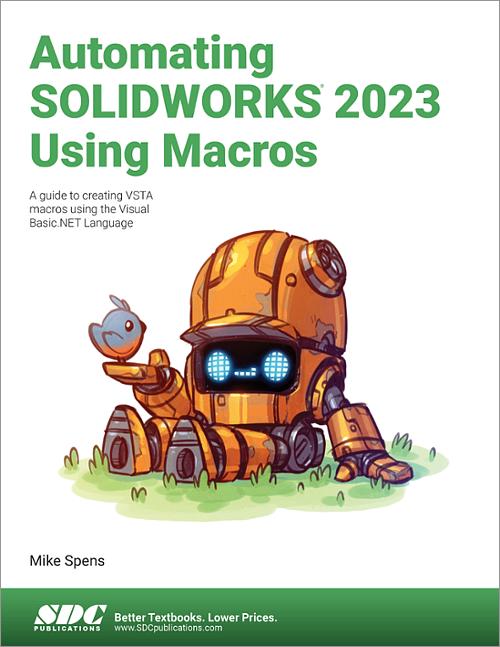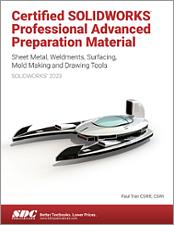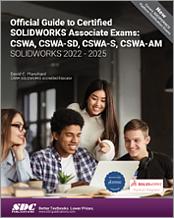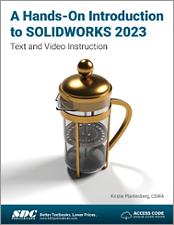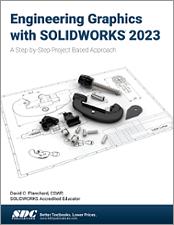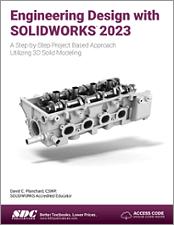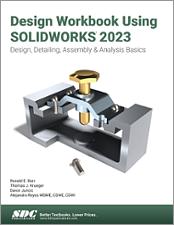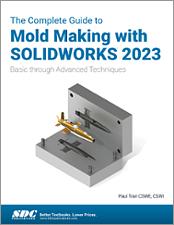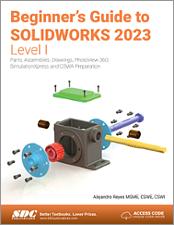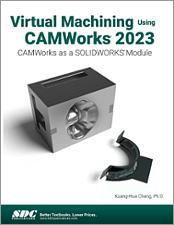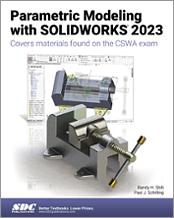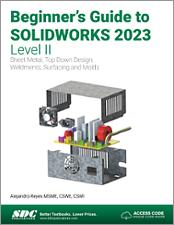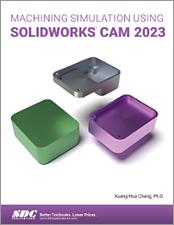Automating SOLIDWORKS 2023 Using Macros
A guide to creating VSTA macros using the Visual Basic.NET Language
- Description
- Contents
- Downloads
- Details
Description
Key Features
- Learn how to save time by automating repetitive work
- Teaches you how to develop macros for SOLIDWORKS, the SOLIDWORKS Document Manager and SOLIDWORKS PDM Professional
- Programming experience is not required
- Covers many of the major API functions through practical use cases
- Focuses on the Visual Studio Tools for Applications macro interface
In Detail
Engineers working with SOLIDWORKS are often faced with tedious, repetitive work that can consume a lot of time, but it doesn’t have to be this way. One of the most exciting aspects of SOLIDWORKS is its robust programming interface or API. The SOLIDWORKS API allows you to write code that can perform almost any series of actions for you. SOLIDWORKS was built from the ground up to automate, and in this book, you will learn how to take advantage of these powerful tools to speed up your work.
Automating SOLIDWORKS 2023 Using Macros is designed as a tutorial to help beginner to intermediate programmers develop macros for SOLIDWORKS. Experience with programming isn’t required. The book starts with a chapter on the fundamentals of Visual Basic.NET and the SOLIDWORKS API to make the learning process easier for beginners. The rest of the book introduces you to developing macros using the SOLIDWORKS API. The book concludes with a chapter dedicated to some of the author’s favorite source code for you to use as the basis for typical automation procedures.
The focus of this book is primarily on the Visual Studio Tools for Applications (VSTA) macro interface. It covers many of the major API functions through practical use cases. It will teach you the fundamentals of Visual Basic.NET as well as SOLIDWORKS, SOLIDWORKS PDM Professional, SOLIDWORKS Document Manager and Excel API functions.
Author Mike Spens has been professionally developing macros for SOLIDWORKS for more than a decade. He has helped numerous companies develop their own programs and streamline their workflows. If you want to learn how to develop your own macros for SOLIDWORKS, following best practices and using well written code, then this is the perfect book for you.
What you'll learn
- Record macros
- Control Custom Properties
- Create parts and features
- Build assemblies
- Batch create drawings
- Extract information from PDM
- Create add-ins from macros
- Create many other time saving utilities
Table of Contents
- Fundamentals
- One Button PDF Publishing
- Model Dimensions Using Excel VBA
- Controlling Options
- Material Properties
- Custom Properties
- Model Creation
- Data Import and Export
- Drawing Automation
- Notes, Annotations and Tables
- Building Assemblies
- Working with File References
- Document Manager API
- Creating Add-Ins
- Add-In Events and Installation
- PDM Professional API Basics
- PDM Professional Files and Variables
- PDM Professional Bills of Materials
- Favorite Code Examples
Index
Downloads
For additional information on downloading, unzipping, and using these files visit the downloads section on our FAQ page.
Product Details
| Publisher | SDC Publications |
| Authors | Mike Spens |
| Published | January 27, 2023 |
| User Level | Beginner - Intermediate |
| Pages | 448 |
| Binding | Paperback |
| Printing | Black and White |
| Print ISBN | 978-1-63057-571-7 |
| Print ISBN 10 | 1630575712 |
| eBook ISBN | 978-1-63056-796-5 |