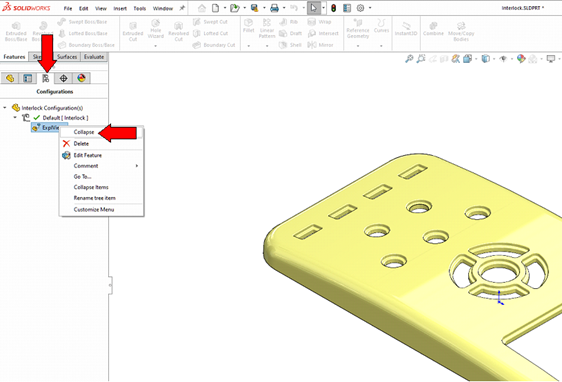Book Errata
Certified SOLIDWORKS Professional Advanced Preparation Material
Sheet Metal, Weldments, Surfacing, Mold Tools and Drawing Tools
- View Errata
- Submit Errata
Errata
- Chapter 2 Page 3,14,37,47
The beginning of the lesson should state: "The Exploded View Configuration must be collapsed to gain access to editing the model"
To Collapse the Exploded View:
- Switch to the ConfigurationManager and expand the Default Configuration (arrow 1).
- Right click the ExplView1 configuration and select Collapse (arrow 2).
The toolbars should be re-activated at this point for editing.
- Chapter 3 Page 4-7
-
You may encounter an issue where some directories do not appear to exist. The author has provided clarification to the steps on these pages that resolve this issue.
- Chapter 4 Page 5
In the drawing for selecting the bends, the numbers for 7 and 8 should be swapped. The selection order for the figure shown should be 1,2,3,4,5,6,8,7.
- Chapter 5 Page 17
The author has provided clarification to the steps on this page so that the rule surface goes inward, instead of outward.
- Chapter 5 Page 24
Step 7 should say "Adding a .060in fillet," which is correctly shown in the figure and provided later in the instructions.
Submit Errata
Your information will remain private. We will only use your information if we need to contact you for further details regarding the correction you submit.