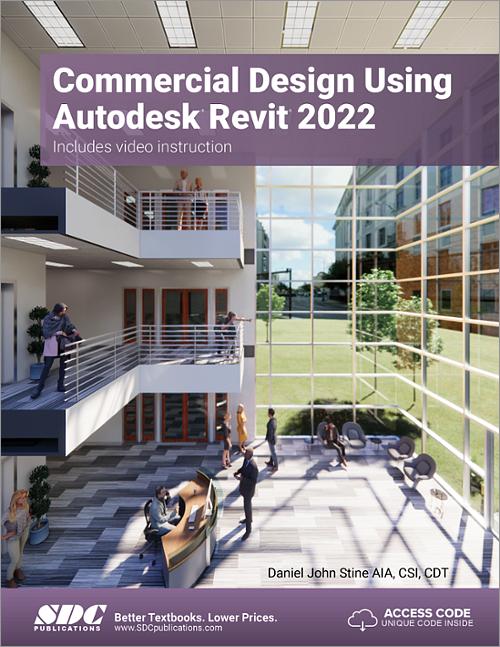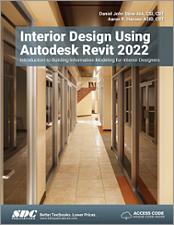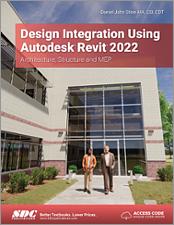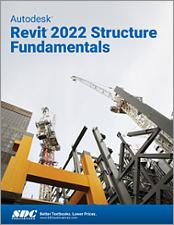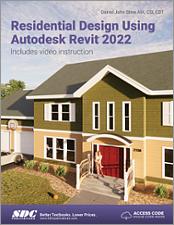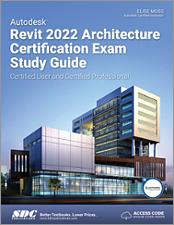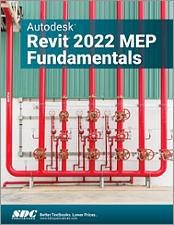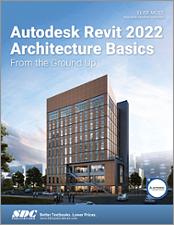Commercial Design Using Autodesk Revit 2022
- Description
- Contents
- Downloads
- Instructor Resources
- Details
Description
Key Features
- Starts at an introductory level
- Project based tutorials design an office building from start to finish
- Includes access to nearly 100 video tutorials
- Bonus material covers multi-story stairs, Insight 360, ElumTools, and much more
In Detail
Commercial Design Using Autodesk Revit 2022 is designed for the architectural student using Revit 2022. The intent is to provide you with a well-rounded knowledge of tools and techniques for use in both school and industry. This text takes a project based approach to learning Revit's architectural tools in which you develop a three story office building. Each book also includes access to nearly 100 video tutorials designed to further help you master Autodesk Revit. General building codes and industry standard conventions are covered in a way that is applicable to the current exercise.
The first two chapters are intended to get you familiar with the user interface and many of the common menus and tools of Revit 2022. A small office is created in chapter two to show you just how easy it is to get started using Autodesk Revit. By the end of chapter two you will be excited and prepared to take on a much larger project.
Throughout the rest of the book you develop a three story office building. The drawings start with the floor plans and develop all the way to photo-realistic renderings like the one on the cover of this book. In these chapters many of the architectural tools and features of Revit 2022 are covered in greater detail.
About the Videos
Access to nearly 100 videos, almost five hours of content, are also included with your purchase of this book. These videos break down each topic into several short videos so that you can easily navigate to a specific aspect of a tool or feature in Autodesk Revit. This makes the videos both a powerful learning tool and convenient video reference. The videos make it easy to see the menu selections and will make learning Revit straightforward and simple. It's like having the author by your side showing you exactly how to use all the major tools in Autodesk Revit.
Table of Contents
- Getting Started with Autodesk Revit 2022
- Quick Start: Small Office
- Floor Plan (First Floor)
- Floor Plans (Second & Third Floors)
- Vertical Circulation
- Roof
- Floor Systems & Reflected Ceiling Plans
- Interior & Exterior Elevations
- Annotation
- Sections & Details
- Interior Design
- Schedules
- Site and Rendering
- Construction Documents Set
- Introduction to Revit Content Creation
- Introduction to Phasing and Worksharing
Appendix A - Autodesk Revit Architecture Certification Exam
IndexExclusive Bonus Content
- Introduction to Computers
Appendix B - Roof Study Workbook
Appendix C - Finding Missing Elements in Revit
Appendix D - Building Performance Analysis in Revit and Insight 360
Appendix E - Introduction to ElumTools; Professional Lighting Design in Revit
Appendix F - Introduction to Multi-Story Stairs
Downloads
Exclusive Content
These files are only available to customers who have registered their book with the unique access code that comes with the book and authenticated instructors. Ebook owners can send us a proof of purchase to gain access to these files. You must log in or register to access these files. Visit our FAQ page for more information.
For additional information on downloading, unzipping, and using these files visit the downloads section on our Frequently Asked Questions page.
Instructor Resources
The following downloadable resources require that you are registered, logged in and have been authenticated as an instructor.
Product Details
| Publisher | SDC Publications |
| Authors | Daniel John Stine AIA, IES, CSI, CDT, Well AP |
| Media Types | Print Book, eBook, Videos |
| Primary Languages | English |
| Published | June 16, 2021 |
| User Level | Beginner |
| Pages | 624 |
| Binding | Paperback |
| Printing | Black and White |
| Print ISBN | 978-1-63057-447-5 |
| Print ISBN 10 | 1630574473 |
| eBook ISBN | 978-1-63056-675-3 |