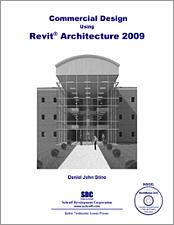Book Errata
Commercial Design Using Revit Architecture 2009
A pdf version of these corrections are also available. Download the pdf.
- View Errata
- Submit Errata
Errata
- Chapter 2 Page 19
Fig. 2-2.3 is the wrong image. Replace with this image.
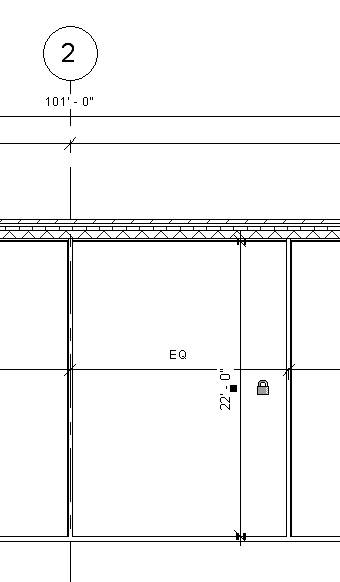
- Chapter 3 Page 7
Fig. 3-2.7: Change the material column, in the last row, from “Finishes-Interior-Gypsum wall Board” to “Gypsum Wall Board”
- Chapter 3 Page 14
In the “FYI” Box, in the second sentence, replace “on” with “one”.
- Chapter 3 Page 16
Fig. 3-3.7: (same change as pg. 3-7 above).
- Chapter 3 Page 24
Step 22 “Tip”: change “select the wall” to “select the door”.
- Chapter 3 Page 29
First paragraph: Change all the instances of “group” to “family”.
- Chapter 5 Page 11
Step 3: Change “group” to “family”.
- Chapter 6 Page 19
Step 3: Change “Troffer – 2x4 parabolic.rfa” to “Troffer Light-2x4 parabolic.rfa”.
- Chapter 6 Page 20
Step 6 (same as previous step).
- Chapter 6 Page 25
Paragraph before step 11: Change “step 9” to “step 10”.
- Chapter 7 Page 3
Step 13: Change “click” to “Clip”.
- Chapter 7 Page 4
Bold text: Change “Far clip active” to “Far Clipping”.
- Chapter 7 Page 6
Gray box: Change “non-drawn” to “not drawn”.
- Chapter 7 Page 31
Step 22: Change “OK” to “Close”.
- Chapter 7 Page 32
Step 23: Change “Broswer” to “Browser”.
- Chapter 7 Page 37
Sentence at top of page: Omit “(Figure 7-6.18)”.
- Chapter 8 Page 16
Review questions #5: Omit “(width)”.
- Chapter 9 Page 22
Review question 7: Change “line” to “lines”.
- Chapter 10 Page 4
Step 14: Change “ex10-2.rvt” to “ex10-1.rvt”.
- Chapter 11 Page 5
Paragraph before step 15: Change “where” to “were”.
- Chapter 11 Page 14
Step 5: Change “Dynamically modify view” to “view cube”.
- Chapter 11 Page 17
Step 17: Change “accurender” to “render appearance”.
- Chapter 11 Page 29
Review question #`1: Question no longer applies; omit.
Submit Errata
Your information will remain private. We will only use your information if we need to contact you for further details regarding the correction you submit.