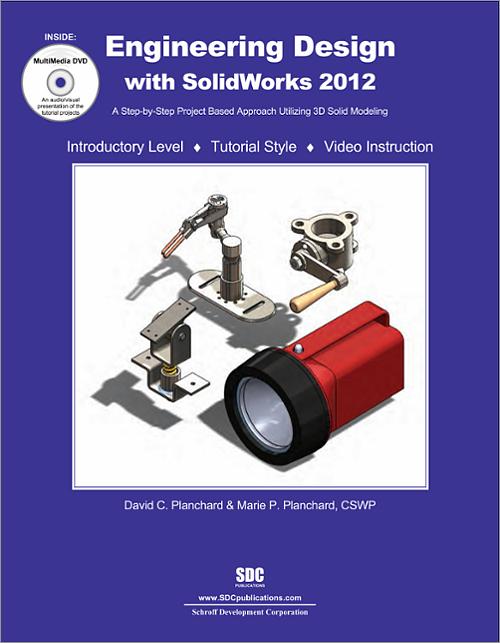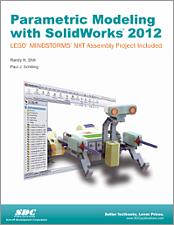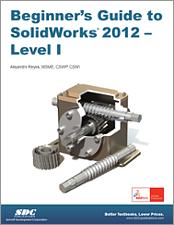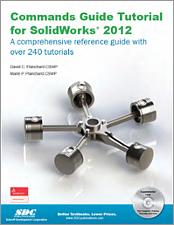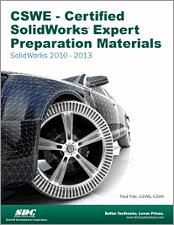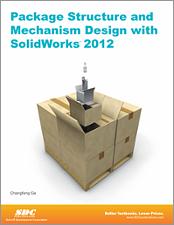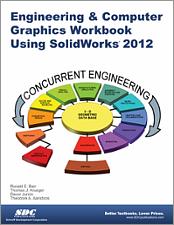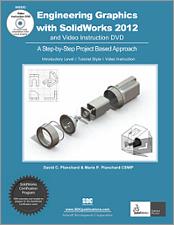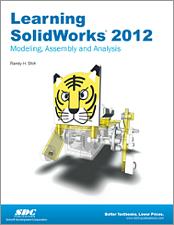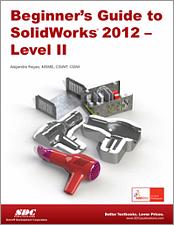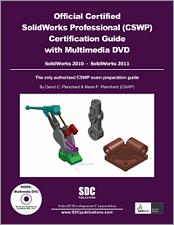Engineering Design with SolidWorks 2012 and Video Instruction
A Step-by-Step Project Based Approach Utilizing 3D Solid Modeling
- Description
- Contents
- Software
- Instructor Resources
- Details
Description
Key Features
- A comprehensive introduction to SolidWorks using tutorial style, step-by-step instructions
- Designed for beginning or intermediate SolidWorks users
- Contains a multimedia DVD demonstrating the use of individual features, commands and tools
- Teaches you to develop multiple parts and assemblies using machined, plastic and sheet metal components
- Also covers SimulationXpress, Sustainability / SustainabilityXpress and DFMXpress and Intelligent Modeling techniques
In Detail
Engineering Design with SolidWorks 2012 is written to assist students, designers, engineers and professionals. The book provides a solid foundation in SolidWorks by utilizing projects with step-by-step instructions for the beginning to intermediate SolidWorks user. Explore the user interface, CommandManager, menus, toolbars and modeling techniques to create parts, assemblies and drawings in an engineering environment.
Follow the step-by-step instructions and develop multiple parts and assemblies that combine machined, plastic and sheet metal components. Formulate the skills to create, modify and edit sketches and solid features. Learn the techniques to reuse features, parts and assemblies through symmetry, patterns, copied components, design tables, Bills of Materials, Custom Properties and Configurations. Address various SolidWorks analysis tools: SimulationXpress, Sustainability / SustainabilityXpress and DFMXpress and Intelligent Modeling techniques. Learn by doing, not just by reading!
Desired outcomes and usage competencies are listed for each project. Know your objective up front. Follow the steps in Projects 1 - 8 to achieve the design goals. Work between multiple documents, features, commands and custom properties that represent how engineers and designers utilize SolidWorks in industry.
Review individual features, commands and tools with the enclosed multimedia DVD. The projects contain exercises. The exercises analyze and examine usage competencies. Collaborate with leading industry suppliers such as SMC Corporation of America, Boston Gear and 80/20 Inc.
Collaborative information translates into numerous formats such as paper drawings, electronic files, rendered images and animations. On-line intelligent catalogs guide designers to the product that meets both their geometric requirements and performance functionality.
The authors developed the industry scenarios by combining their own industry experience with the knowledge of engineers, department managers, vendors and manufacturers. These professionals are directly involved with SolidWorks everyday. Their responsibilities go far beyond the creation of just a 3D model.
The book is designed to compliment the SolidWorks Tutorials contained in SolidWorks 2012.Table of Contents
- Introduction
- Fundamentals of Part Modeling
- Fundamentals of Assembly Modeling
- Fundamentals of Drawing
- Extrude and Revolve Features
- Swept, Lofted and Additional Features
- Top Down Assembly Modeling and Sheet Metal
- SimulationXpress, Sustainability and DFMXpress
- Intelligent Modeling Techniques
Appendix
Index
Software
Up until this year the Student Design Kit (SDK) was included with each SolidWorks textbook from SDC Publications. However, the SDK Program has been terminated by SolidWorks Corporation.
Students will now have access to free copies of SolidWorks through a different mechanism. When a school purchases its SolidWorks license a number of free licenses are available for students. In order to determine how many free licenses are available for students, instructors need to contact SolidWorks directly.
The contact person at SolidWorks is Chris Morse. Her telephone number is (781) 810-5443. Her email address is christine.morse@3ds.com. She will provide software license codes and work with you to make sure that you have enough licenses for every student.
Instructor Resources
The following downloadable resources require that you are registered, logged in and have been authenticated as an instructor.
The authors have created additional resources for instructors to use when using this book in a classroom setting. It contains:
- Instructor's Guide
- PowerPoint Presentations
- Sample Exams
- Project Labs
- Term Project Labs
- Model Files
- Video Animations
- What's New in SolidWorks 2012
Requestable Resources
These resources require shipping and are included when you request an examination copy of this book. You may also request just these resources by contacting us.
- Instructor's DVD
Product Details
| Publisher | SDC Publications |
| Authors | David C. Planchard CSWP, 3DEXPERIENCE Edu Champ |
| Published | January 27, 2012 |
| User Level | Beginner - Intermediate |
| Pages | 772 |
| Binding | Paperback |
| Printing | Black and White |
| Print ISBN | 978-1-58503-697-4 |
| Print ISBN 10 | 1585036978 |
| eBook ISBN | 978-1-63056-103-1 |