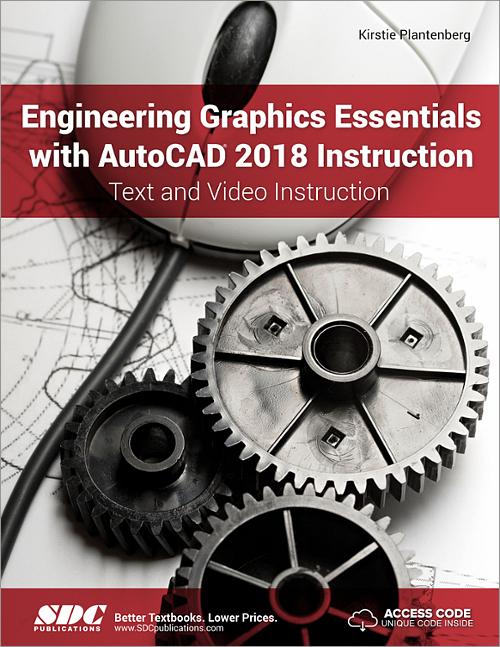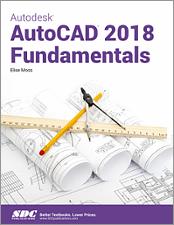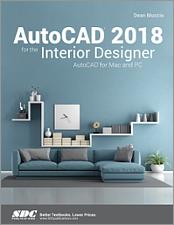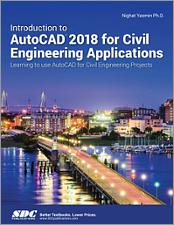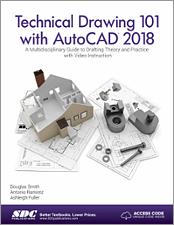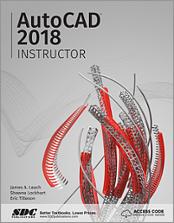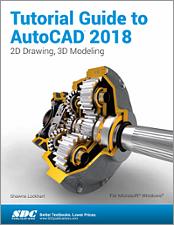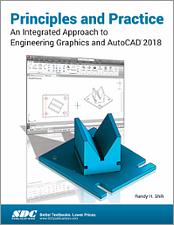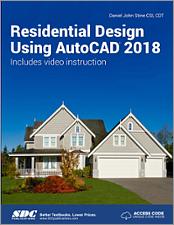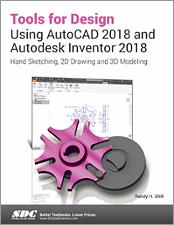Engineering Graphics Essentials with AutoCAD 2018 Instruction
Text and Video Instruction
- Description
- Contents
- Downloads
- Instructor Resources
- Details
Description
Key Features
- Covers both engineering graphics and AutoCAD 2018
- Each book includes videos, audio lectures, interactive quizzes and more
- Numerous exercises are used throughout the book to reinforce key concepts
- Includes hand sketching exercises
In Detail
Engineering Graphics Essentials with AutoCAD 2018 Instruction gives students a basic understanding of how to create and read engineering drawings by presenting principles in a logical and easy to understand manner. It covers the main topics of engineering graphics, including tolerancing and fasteners, while also teaching students the fundamentals of AutoCAD 2018. This book features independent learning material containing supplemental content to further reinforce these principles. Through its many different exercises this text is designed to encourage students to interact with the instructor during lectures, and it will give students a superior understanding of engineering graphics and AutoCAD.
The independent learning material allows students to go through the topics of the book independently. The main content of the material contains pages that summarize the topics covered in the book. Each page has voice over content that simulates a lecture environment. There are also interactive examples that allow students to go through the instructor led and in-class student exercises found in the book on their own. Video examples are also included to supplement the learning process.
Multimedia Content
- Summary pages with audio lectures (includes closed captioning)
- Interactive exercises and puzzles
- Videos demonstrating how to solve selected problems (includes closed captioning)
- AutoCAD video tutorials (includes closed captioning)
- Supplemental problems and solutions
- Tutorial starter files
Each chapter contains these types of exercises:
-
Instructor led in-class exercises
Students complete these exercises in class using information presented by the instructor using the PowerPoint slides included in the instructor files. -
In-class student exercises
These are exercises that students complete in class using the principles presented in the lecture. -
Video Exercises
These exercises are found in the text and correspond to videos found in the independent learning material. In the videos the author shows how to complete the exercise as well as other possible solutions and common mistakes to avoid. -
Interactive Exercises
These exercises are found in the independent learning material and allow students to test what they've learned and instantly see the results. -
End of chapter problems
These problems allow students to apply the principles presented in the book. All exercises are on perforated pages that can be handed in as assignments. -
Review Questions
The review questions are meant to encourage students to recall and consider the content found in the text by having them formulate descriptive answers to these questions. -
Crossword Puzzles
Each chapter features a short crossword puzzle that emphasizes important terms, phrases, concepts, and symbols found in the text.
Table of Contents
- Introduction to Engineering Drawings
- Drawing in AutoCAD
- Orthographic Projections
- Creating Orthographic Projections in AutoCAD
- Pictorial Drawings
- Creating Isometric Pictorials in AutoCAD
- Dimensioning
- Dimensioning in AutoCAD
- Sectioning
- Creating Section Views in AutoCAD
- Advanced Drawing Techniques
- Creating Advanced Drawings in AutoCAD
- Tolerancing
- Tolerancing in AutoCAD
- Threads and Fasteners
- Drawing Threads in AutoCAD
- Assembly Drawings
- Creating Assembly Drawings in AutoCAD
Appendix A: Limits and Fits
Appendix B: Threads and Fasteners
Appendix C: References
Downloads
The video content can be found along with all the other Independent Learning Material. This is a single download. After you download the Independent Learning Material you will need to unzip the file. We provide instructions on how to unzip your files here: https://www.sdcpublications.com/FAQ/#13 After the files are unzipped you can launch the Independent Learning Material from the unzipped folder by double clicking on the file named index.html. This will launch the material in your default browser. From here you can navigate the Independent Learning Material, including the embedded videos. If you attempt to open the index.htm from within the zip file it will open in your default browser, but none of the images, videos, or quizzes can be loaded into that page.
Exclusive Content
These files are only available to customers who have registered their book with the unique access code that comes with the book and authenticated instructors. Ebook owners can send us a proof of purchase to gain access to these files. You must log in or register to access these files. Visit our FAQ page for more information.
For additional information on downloading, unzipping, and using these files visit the downloads section on our Frequently Asked Questions page.
Instructor Resources
The following downloadable resources require that you are registered, logged in and have been authenticated as an instructor.
Product Details
| Publisher | SDC Publications |
| Authors | Kirstie Plantenberg |
| Media Types | Print Book, eBook, Videos |
| Primary Languages | English |
| Published | August 7, 2017 |
| User Level | Beginner |
| Pages | 960 |
| Binding | Paperback |
| Printing | Black and White |
| Print ISBN | 978-1-63057-118-4 |
| Print ISBN 10 | 1630571180 |
| eBook ISBN | 978-1-63056-389-9 |