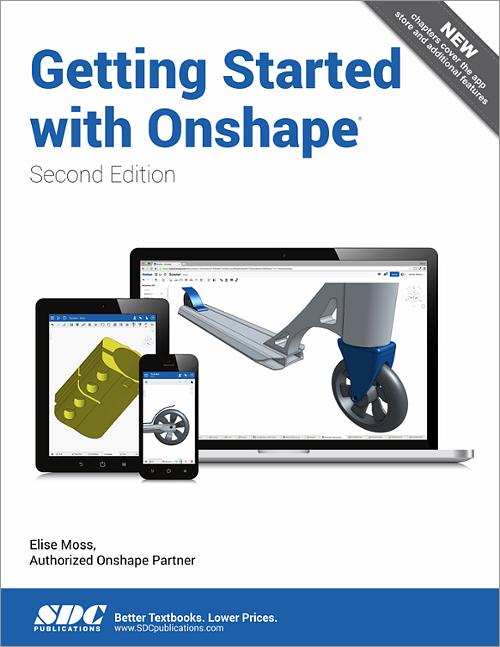Getting Started with Onshape
- Description
- Contents
- Downloads
- Details
Description
Key Features
- A concise guide to Onshape with step by step tutorials
- Geared towards users who have no experience with 3D modeling
- Learn to create parts, assemblies, drawings and export files to be 3D printed
- Features four projects followed through from start to finish
- Shows you how to add and use Onshape apps to extend the capabilities of Onshape
In Detail
Onshape is an exciting, new, completely cloud based CAD tool. Getting Started with Onshape is a quick paced guide geared towards users who have no experience with 2D or 3D modeling.
Because Onshape can be used for FREE it opens up CAD to anybody who is interested in creating their own models, including members of the bourgeoning Maker community and students who want to learn how to use 3D design tools. Because Onshape is 100% cloud based, there is no software to install and it is always up to date. New features are available to use as soon as they are ready. The good news is that the tools, as outlined in this book, will continue to work the same way even as Onshape evolves.
This book guides you through the very basics of how to create models, run simulations, make engineering drawings and bill of materials, create renderings and finally export to an stl file, which can be used to create a 3D print. Then you can send your stl file to one of many local or online shops that can print out an stl file. When you have completed this book you will have taken the first step to the Maker Faire journey.
In the first chapter of Getting Started with Onshape you will learn how to create an account, explore the workspace and learn how to share your documents with other people. Chapter two features a project where you are guided, step by step, to design your own singlet ring. Throughout this chapter you will learn many of the basic tools you will need to use in nearly every project you create. The third chapter features a new project where you create all the parts of a scooter. This project builds on what you learned previously to create more complex designs while new features of Onshape are introduced.
In the remaining chapters you will learn how to import parts from other CAD systems, assemble the parts of your scooter, create a set of engineering drawings for your scooter, add and use apps from the Onshape app store to extend the capabilities of Onshape, and complete two more projects. The apps covered in this book will show you how to run simulations, make a bill of materials, and create renderings and animations.
Table of Contents
- Getting Started
- Explanation of how Onshape Works
- Setting up an Account
- Navigating Documents and Workspaces
- Sharing a Document
- Project One: Signet Ring
- Create a New Workspace
- Create a Sweep
- Project Edges in a Sketch
- Add Fillets
- Assign Material and Change Appearance
- Branching
- Add Embossed Text
- Insert an AutoCAD Drawing into a Sketch
- Compare Versions
- Export to Stl
- Extra: Angled Plate
- Extra: Additional Projects
- Project Two: Scooter
- Part One: The Deck
- Part Two: The Brake
- Part Three: The Wheel
- Part Four: The Clamp
- Part Five: The Fork
- Part Six: Handlebars
- Part Seven: Hand Grip
- Assemblies
- Assembly 1: Hand Grip Assembly
- Assembly 2: Handle Bar and Grip Assembly
- Assembly 3: Scooter Assembly
- Assembly 4: Copy and Paste Public Documents
- Assembly 5: Import SOLIDWORKS Parts
- Drawings
- Create a Template from a DWT file
- Create a Template from Scratch
- Scaling Views
- Place Drawing Views
- Adding Linear Dimensions
- Adding a Sheet
- Dimensioning Holes
- Adding Center Marks and Centerlines
- Creating a Section View
- Creating an Auxiliary View
- Creating a Detail View
- Export to PDF
- Assembly Drawing
- Onshape’s App Store
- Adding Clara.io Visualizer to a Document
- Adding Kiri:Moto to a Document
- Using SimScale
- Using OnshapeBOM
- Project Three: Stop Base
- The Stop Base
- Adding SolidParts to a Document
- Stop Base Assembly
- Creating a Named View
- Stop Base Assembly Rendering with Maxwell Studio
- Project Four: Pulley
- The Pulley
- The Pulley Bracket
- The Pulley Wheel
- The Pulley Shaft
- The Pulley Pin
- The Pulley Assembly
- Pulley Animation Using SimLab
Downloads
For additional information on downloading, unzipping, and using these files visit the downloads section on our FAQ page.
Product Details
| Publisher | SDC Publications |
| Authors | Elise Moss |
| Published | August 5, 2016 |
| User Level | Beginner |
| Pages | 388 |
| Binding | Paperback |
| Printing | Black and White |
| Print ISBN | 978-1-63057-054-5 |
| Print ISBN 10 | 1630570540 |
| eBook ISBN | 978-1-63056-324-0 |