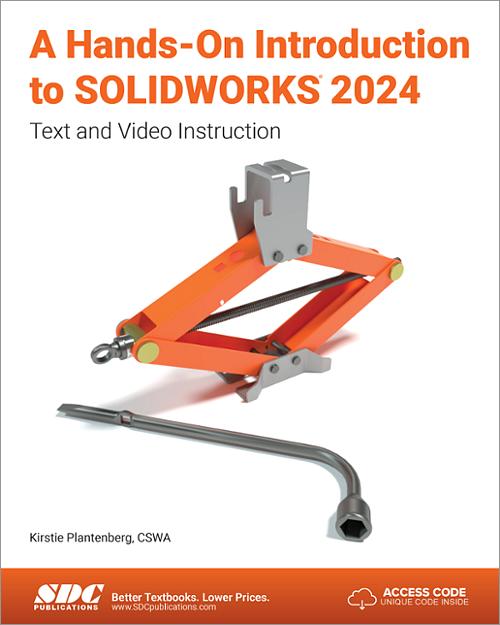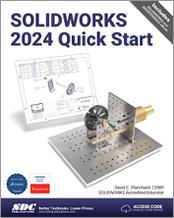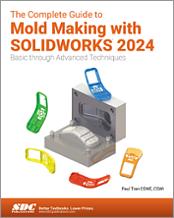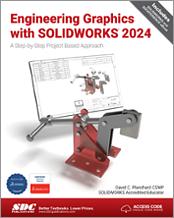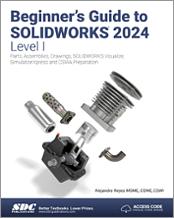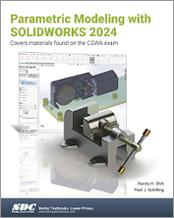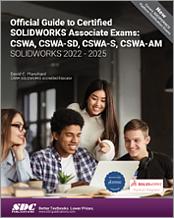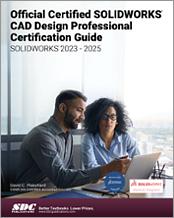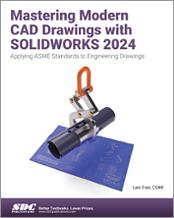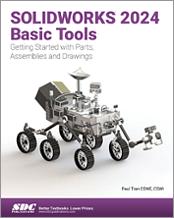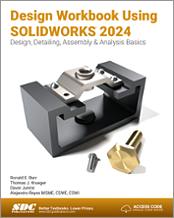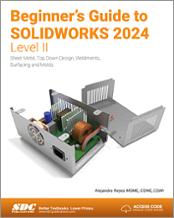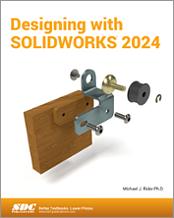A Hands-On Introduction to SOLIDWORKS 2024
Text and Video Instruction
- Description
- Contents
- Downloads
- Instructor Resources
- Details
Description
Key Features
- Intended for users completely new to SOLIDWORKS
- Designed to complement an engineering graphics course
- Utilizes many real-life parts and assemblies
- Includes over fifteen hours of video instruction
- Comes with a timed and graded interactive CSWA practice exam
In Detail
Specifically written for those who are new to SOLIDWORKS, A Hands-On Introduction to SOLIDWORKS 2024 allows you to learn as you follow an expert in SOLIDWORKS through the basics of the software to its more in-depth capabilities. This book works perfectly for a freshman design class or as a companion text to an engineering graphics textbook.
Each tutorial in the book teaches you how to use engineering graphics concepts while modeling real-world parts and assemblies. Learn how to model parts, configurations, create part prints, and assembly drawings. As you become more comfortable with SOLIDWORKS, later chapters introduce FEA, how to create more complex solid geometries with parametric modeling, apply tolerances, and use advanced and mechanical mates. Important commands and features are highlighted and defined in each chapter to help you become familiar with them.
Extensive instructional videos covering all the tutorials and the end-of-chapter problems come with the book, so if you need more help, or are a visual learner, you can follow along with them. Some problems are purposely left open ended to simulate real life design situations; therefore, more than one solution is possible. After completing all the tutorials in this book, you will be able to accurately design moderately difficult parts and assemblies and have a firm foundation in SOLIDWORKS.
Why this book?
Instructors and learners will appreciate the thoughtful and well-organized layout of A Hands-On Introduction to SOLIDWORKS 2024. Every chapter begins with the prerequisites needed to complete the tutorials found in the chapter and a list of what you will learn. You do not necessarily need to complete the tutorials within the book in order, but make sure that you have the pre-requisite knowledge before you begin. Practice modeling problems and/or quiz problems at the end of each chapter offer an extra challenge and let you practice your newfound skills.
Working with realistic part models and assemblies means that questions and problems might arise as they would when you are working on your real-life projects. The author anticipates these questions and how to address them. For example, if you are in the wrong standard or not on the correct layer, or an unexpected window appears on the screen, tips and notes quickly remedy the issue. Work alongside the author using the instructional videos included for every tutorial and end-of chapter problems in the book.
Information on new commands or steps appear at the beginning of each chapter. They include definitions of new features and concepts and images of how they look on the screen. Everything is clearly labeled for easy identification. Throughout the book, readers are referred to the appropriate section of the chapter for more information on the command when needed. A command index at the back of the book lists where each command can be found for easy reference at any time.
CSWA Practice Exam
Included with this book is a complete timed and graded Certified SOLIDWORKS Associate (CSWA) practice exam. Designed to emulate the actual CSWA exam, this preparatory tool helps you familiarize yourself with the exam format and assesses your SOLIDWORKS skills. The hands-on practice exam challenges you with twelve distinct questions, reflecting the practical nature of the real exam, requiring SOLIDWORKS proficiency. A three-hour limit ensures the practice exam aligns with the real-world testing experience, sharpening both your skills and time management.
Some questions within this practice exam have several variations to the same question. For example, one question may start out by asking you to create a model. The measurements provided can differ between each variation of that question, thus requiring a different answer to the associated question.
For educators, the book includes a version of the exam that integrates seamlessly into most Learning Management Systems (LMS), providing you an effective tool for student assessment and a valuable resource to prepare your student for the actual CSWA exam.
Topics covered
- Part modeling
- Part configurations
- Assembly
- Static FEA
- Part Prints
- Assembly drawings
- Fasteners
- Tolerancing
- Parametric Modeling
- 3D-sketches
- Rendering
Sample Video
Table of Contents
- Basic Part Modeling in SOLIDWORKS
- Basic Drawings in SOLIDWORKS
- Intermediate Part Modeling in SOLIDWORKS
- Intermediate Drawings in SOLIDWORKS
- Configurations in SOLIDWORKS
- Static FEA in SOLIDWORKS
- Basic Assemblies in SOLIDWORKS
- Assembly Drawings in SOLIDWORKS
- Advanced Part Modeling in SOLIDWORKS
- Intermediate Assemblies in SOLIDWORKS
- Tolerancing and Threads in SOLIDWORKS
- Parametric Modeling in SOLIDWORKS
- Advanced Assemblies in SOLIDWORKS
- 3D Sketches in SOLIDWORKS
- Rendering in SOLIDWORKS
Downloads
Exclusive Content
These files are only available to customers who have registered their book with the unique access code that comes with the book and authenticated instructors. Ebook owners can send us a proof of purchase to gain access to these files. You must log in or register to access these files. Visit our FAQ page for more information.
For additional information on downloading, unzipping, and using these files visit the downloads section on our Frequently Asked Questions page.
Instructor Resources
The following downloadable resources require that you are registered, logged in and have been authenticated as an instructor.
Product Details
| Publisher | SDC Publications |
| Authors | Kirstie Plantenberg |
| Media Types | Print Book, eBook, Videos, Practice Exam |
| Primary Languages | English |
| Published | March 26, 2024 |
| User Level | Beginner |
| Pages | 572 |
| Binding | Paperback |
| Printing | Black and White |
| Print ISBN | 978-1-63057-633-2 |
| Print ISBN 10 | 1630576336 |
| eBook ISBN | 978-1-63056-877-1 |