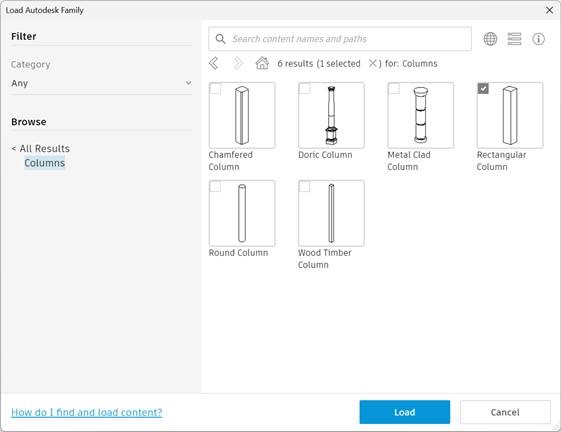Book Errata
Interior Design Using Autodesk Revit 2025
Introduction to Building Information Modeling for Interior Designers
- View Errata
- Submit Errata
Errata
- Chapter 4 Page 24
-
The floor material CPT1 called Berlin has been discontinued and is no longer available for download. These materials have been added to the downloadable exercise files for this book and are located under the Materials folder.
- Chapter 10 Page 38
-
Under the Adding Column Furring section on this page, the files used in this section are no longer automatically installed. They can be downloaded from the Autodesk website here: https://www.autodesk.com/support/technical/article/caas/tsarticles/ts/2BQRb68xV4vUxhiNWfnv7k.html You will need to download the Revit content before performing step #3 on this page.
Alternatively, use the "Load Autodesk Family" command from the "Insert" tab on the Ribbon, and then browse to the "Columns" node on the left, and select "Rectangular Column" as shown in the image below.
- Chapter 10 Page 41
Under the Placing Content section, step 16, the Family "Standard Finishes\HamiltonCaseworkSolutions-Materials.rfa" is not part of the Hamilton casework library previously downloaded. The link below will download the textures (jpg files) and an Autodesk material library which can be opened from within the Revit Material Browser. From there, the materials can be loaded into your project.
Here is the link: https://hamiltoncs.com/download/materials-library-2022/
Submit Errata
Your information will remain private. We will only use your information if we need to contact you for further details regarding the correction you submit.