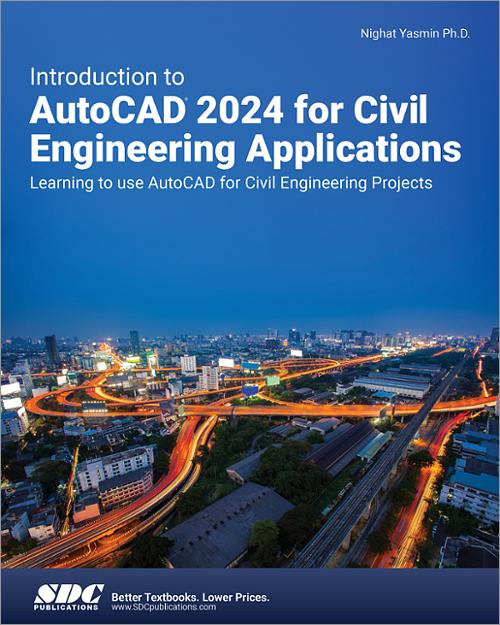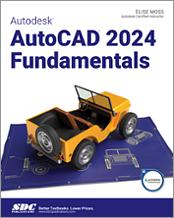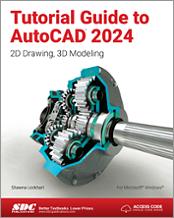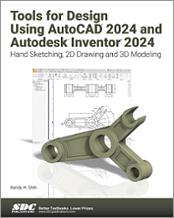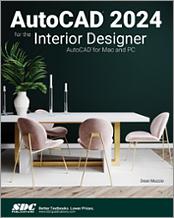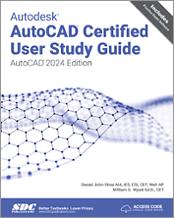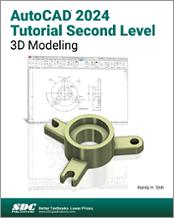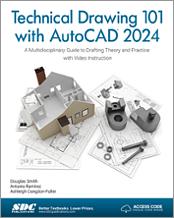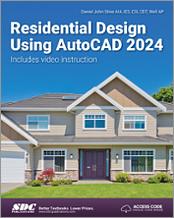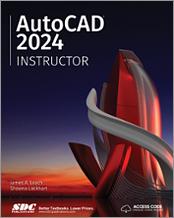Introduction to AutoCAD 2024 for Civil Engineering Applications
Learning to use AutoCAD for Civil Engineering Projects
- Description
- Contents
- Downloads
- Instructor Resources
- Details
Description
Key Features
- Combines the theory of engineering graphics and the use of AutoCAD 2024
- Designed specifically for civil engineering students
- Uses clearly defined objectives and step-by-step instructions
In Detail
There is an old saying that an engineer describes every idea with a drawing. With the advances in computer technology and drawing software, it has never been easier, or more important, to learn computer aided design. To be effective, however, a drawing must accurately convey your intended meaning and that requires more than just knowing how to use software. This book provides you with a clear presentation of the theory of engineering graphics and the use of Autodesk AutoCAD 2024 as they pertain to civil engineering applications. This combination of theory and its practical application will give you the knowledge and skills necessary to create designs that are accurate and easily understood by others.
Book Organization
Each chapter starts with a bulleted list of chapter objectives followed by an introduction. This provides you with a general overview of the material that will be covered in the chapter. The contents of each chapter are organized into well-defined sections that contain step-by-step instructions and illustrations to help you learn to use the various AutoCAD commands. More importantly, you will also learn how and why you would use these tools in real world projects.
This book has been categorized into 14 parts:
- Introduction to AutoCAD 2024 ribbon interface (1-4)
- AutoCAD and annotative objects (5)
- AutoCAD and locks, layers, layouts, and template files (6-8)
- Dimensions and tolerance using AutoCAD 2024 (9-10)
- Use of AutoCAD in land survey data plotting (11-12)
- The use of AutoCAD in hydrology (13-14)
- Transportation engineering and AutoCAD (15-16)
- AutoCAD and architecture technology (17-19)
- Introduction to working drawings (20)
- Plotting from AutoCAD (21)
- External Reference Files - Xref (22)
- Suggested drawing problems (23-24)
- Bibliography (25)
- Index (26)
Table of Contents
- Introduction to Engineering Graphics
- Getting Started with AutoCAD 2024
- Two-Dimensional Drawings
- Two-Dimensional Drawings’ Editing
- Annotative Objects
- Layers
- Blocks
- Layouts and Template
- Dimensions
- Tolerance
- Land Survey
- Contours
- Drainage Basin
- Floodplains
- Road Design
- Earthwork
- Floor Plan
- Elevations
- Site Plan
- Construction Drawings
- Plotting from AutoCAD 2024
- External Reference Files (Xref)
- Suggested In-Class Activities
- Homework Drawings
- Bibliography
- Index
Downloads
For additional information on downloading, unzipping, and using these files visit the downloads section on our Frequently Asked Questions page.
Instructor Resources
The following downloadable resources require that you are registered, logged in and have been authenticated as an instructor.
Product Details
| Publisher | SDC Publications |
| Authors | Nighat Yasmin Ph.D. |
| Media Types | Print Book, eBook |
| Primary Languages | English |
| Published | August 30, 2023 |
| User Level | Beginner |
| Pages | 866 |
| Binding | Paperback |
| Printing | Black and White |
| Print ISBN | 978-1-63057-607-3 |
| Print ISBN 10 | 1630576077 |
| eBook ISBN | 978-1-63056-851-1 |