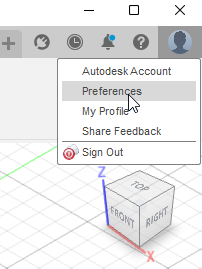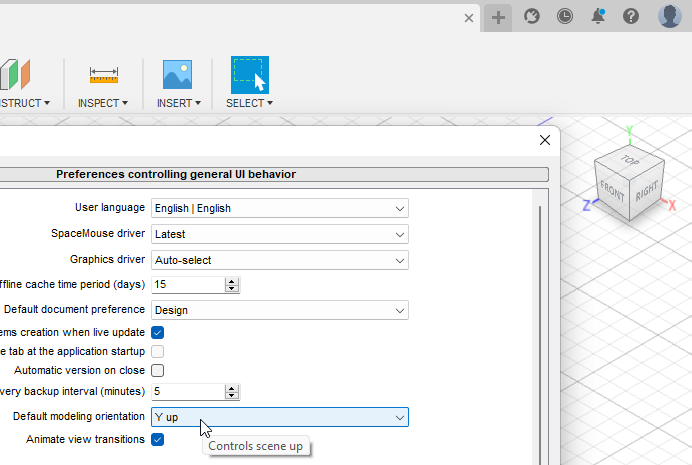Book Errata
Parametric Modeling with Autodesk Fusion
Spring 2024 Edition
Published April 3, 2024
430 Pages
ISBN: 978-1-63057-686-8
- View Errata
- Submit Errata
Errata
- 0 0
-
Autodesk has changed the default orientation of fusion from Y-Up to Z-Up. The tutorials in this edition use the Y-Up Orientation. This setting can be adjusted through the Fusion references option to make it easier to follow the tutorials:
Submit Errata
Your information will remain private. We will only use your information if we need to contact you for further details regarding the correction you submit.