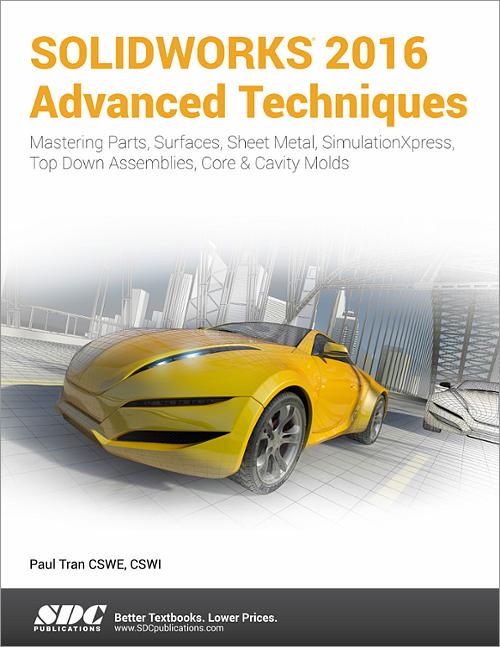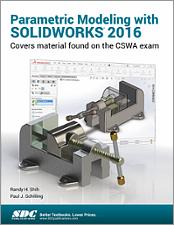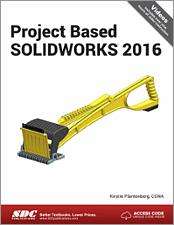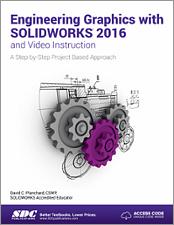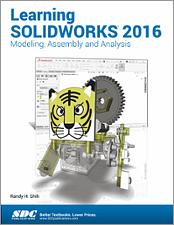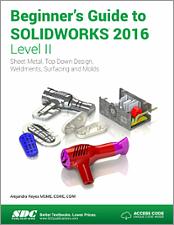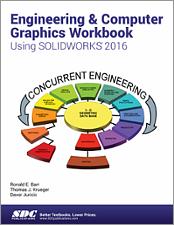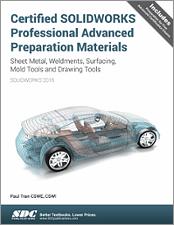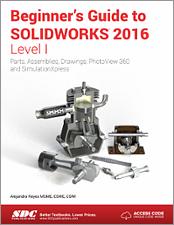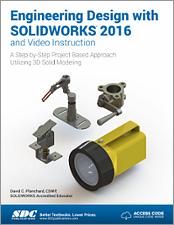SOLIDWORKS 2016 Advanced Techniques
Mastering Parts, Surfaces, Sheet Metal, SimulationXpress, Top-Down Assemblies, Core & Cavity Molds
- Description
- Contents
- Downloads
- Details
Description
Key Features
- The perfect follow up to SOLIDWORKS Intermediate Skills
- Uses a step by step tutorial approach with real world projects
- Comprehensive coverage of advanced SOLIDWORKS tools and techniques
- Covers parts, surfaces, SimulationXpress, sheet metal, top-down assemblies and core and cavity molds
- Features a quick reference guide and a Certified SOLIDWORKS Professional practice exam
In Detail
SOLIDWORKS 2016 Advanced Techniques picks up where SOLIDWORKS 2016 Intermediate Skills leaves off. Its aim is to take you from an intermediate user with a basic understanding of SOLIDWORKS and modeling techniques to an advanced user capable of creating complex models and able to use the advanced tools provided by SOLIDWORKS. The text covers parts, surfaces, SimulationXpress, sheet metal, top-down assemblies and core and cavity molds.
Every lesson and exercise in this book was created based on real world projects. Each of these projects has been broken down and developed into easy and comprehensible steps for the reader. Furthermore, at the end of every chapter there are self test questionnaires to ensure that the reader has gained sufficient knowledge from each section before moving on to more advanced lessons. This book takes the approach that in order to understand SOLIDWORKS, inside and out, the reader should create everything from the beginning and take it step by step.
Who this book is for
This book is for the intermediate to advanced user who has already completed the SOLIDWORKS Basic Tools book and may have also completed the SOLIDWORKS Intermediate Skills book. People who are very familiar with SOLIDWORKS and its add ins will also find this book to be a valuable resource.
Table of Contents
-
- Introduction: SOLIDWORKS 2016 User Interface
-
Advanced Modeling Topics
- Introduction to 3D Sketch
- Plane Creation
- Advanced Modeling – 5/8” Spanner
- Sweep with Composite Curves – Helical Ext. Spring
Using Variable Pitch - Advanced Modeling with Sweep & Loft
- Loft vs. Sweep – Water Meter Housing
- Loft with Guide Curves – Waved Washer
Advanced Sweep - Wire Form - Using Surfaces – Advanced Modeling
Lofted Surface – Remote Control Casing - Advanced Surfaces–Offset Surface & Ruled Surface
- Using Filled Surfaces
Boundary and Freeform Surfaces - Surfaces vs. Solid Modeling – Safety Helmet
- SimulationXpress – 5/8” Spanner
-
Sheet Metal Topics
- Sheet Metal Parts – Post Cap
Sheet Metal Parts – Vents - Sheet Metal Forming Tools – Button with Slots
Designing Sheet Metal Parts – Mounting Tray - Sheet Metal Conversions
Sheet Metal Gussets
Flat Pattern Stent
Stent Sample - Sheet Metal Approach - Working with Sheet Metal STEP Files
Adding Parts to the Toolbox Library
Weldments – Structural Members
- Sheet Metal Parts – Post Cap
-
Top-Down Assembly Topics
- Core & Cavity– Linear Parting Lines
Mold Tooling Non Linear Parting Lines - Top-Down Assembly - Miniature Vise
- Top-Down Assembly – Water Control Valve
- External References & Repair Errors
- Using Appearances and Textures
- CSWP Core Preparation Practice
Glossary
Index
SOLIDWORKS 2016 Quick-Guides
- Core & Cavity– Linear Parting Lines
Downloads
For additional information on downloading, unzipping, and using these files visit the downloads section on our Frequently Asked Questions page.
Product Details
| Publisher | SDC Publications |
| Authors | Paul Tran CSWE, CSWI |
| Media Types | Print Book, eBook |
| Primary Languages | English |
| Published | May 12, 2016 |
| User Level | Advanced |
| Pages | 726 |
| Binding | Paperback |
| Printing | Black and White |
| Print ISBN | 978-1-63057-002-6 |
| Print ISBN 10 | 1630570028 |
| eBook ISBN | 978-1-63056-302-8 |