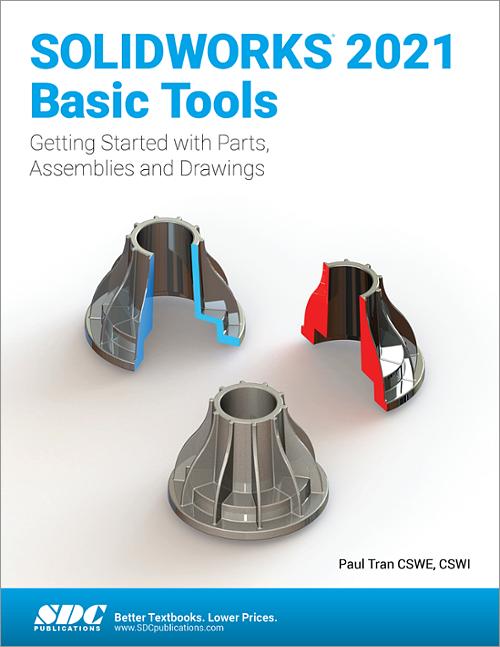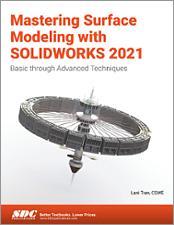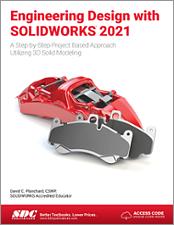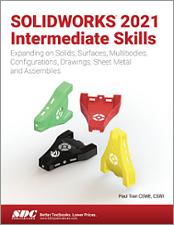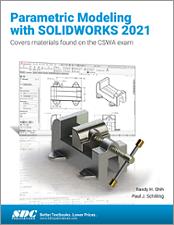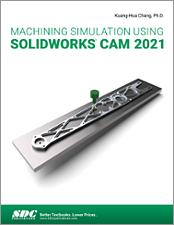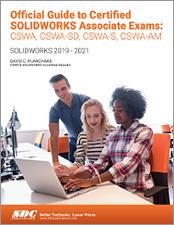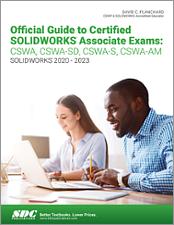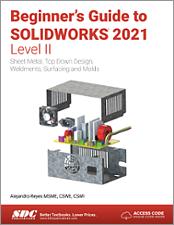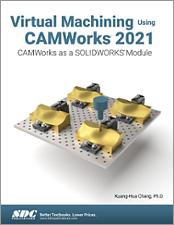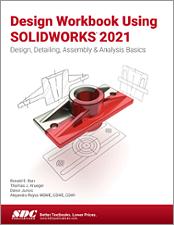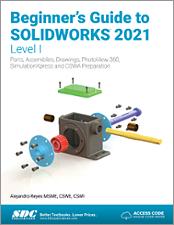SOLIDWORKS 2021 Basic Tools
Getting started with Parts, Assemblies and Drawings
- Description
- Contents
- Downloads
- Instructor Resources
- Details
Description
Key Features
- Starts at an introductory level, designed for beginners
- Comprehensive coverage of beginning tools and techniques
- Uses a step by step, tutorial approach with real world projects
- Covers the creation of parts, assemblies and drawings
- Features a quick reference guide and a Certified SOLIDWORKS Associate practice exam
- The first book of a three book series
In Detail
SOLIDWORKS 2021 Basic Tools is the first book in a three part series. It introduces new users to the SOLIDWORKS interface, SOLIDWORKS tools and basic modeling techniques. It provides you with a strong understanding of SOLIDWORKS and covers the creation of parts, assemblies and drawings. Every lesson and exercise in this book was created based on real world projects. Each of these projects has been broken down and developed into easy and comprehensible steps. Furthermore, at the end of every chapter there are self test questionnaires to ensure that you have gained sufficient knowledge from each section before moving on to more advanced lessons. This book takes the approach that in order to understand SOLIDWORKS, inside and out, you should create everything from the beginning and take it step by step.
Who this book is for
This book is for the beginner who is not familiar with the SOLIDWORKS program and its add ins.
Table of Contents
-
- Introduction: SOLIDWORKS 2021 User Interface
-
Setting the System Parameters
- System Options
- Document Templates
-
Basic Modeling Topics
- Basic Solid Modeling - Extrude Options
- Basic Solid Modeling - Extrude & Revolve
- Revolved Parts
- Rib & Shell Features
- Patterns
- Part Configuration
- Modeling Threads
-
Bottom Up Assembly Topics
- Bottom Up Assembly
- Using Advanced Mates
- Layout Assembly
- PhotoView360 Basics
-
Drawing Topics
- Drawing Preparations
- Assembly Drawings
- Drawing Views
- Detailing
- Sheet Metal Drawings
- Configurations
- Design Tables
CSWA Preparation Materials
Glossary
Index
SOLIDWORKS 2021 Quick-Guides
Downloads
For additional information on downloading, unzipping, and using these files visit the downloads section on our Frequently Asked Questions page.
Instructor Resources
The following downloadable resources require that you are registered, logged in and have been authenticated as an instructor.
The author of this book has provided the required starting files for each exercise, as well as many of the exercise’s completed files, as reference for students. The completed files include embedded watermarks that cannot be removed. This is designed to prevent students from submitting the completed files as their own. The author has also provided a tool (macro) that allows you to automate checking student submitted files for this watermark.
Product Details
| Publisher | SDC Publications |
| Authors | Paul Tran CSWE, CSWI |
| Media Types | Print Book, eBook |
| Primary Languages | English |
| Published | November 20, 2020 |
| User Level | Beginner |
| Pages | 678 |
| Binding | Paperback |
| Printing | Black and White |
| Print ISBN | 978-1-63057-415-4 |
| Print ISBN 10 | 1630574155 |
| eBook ISBN | 978-1-63056-631-9 |