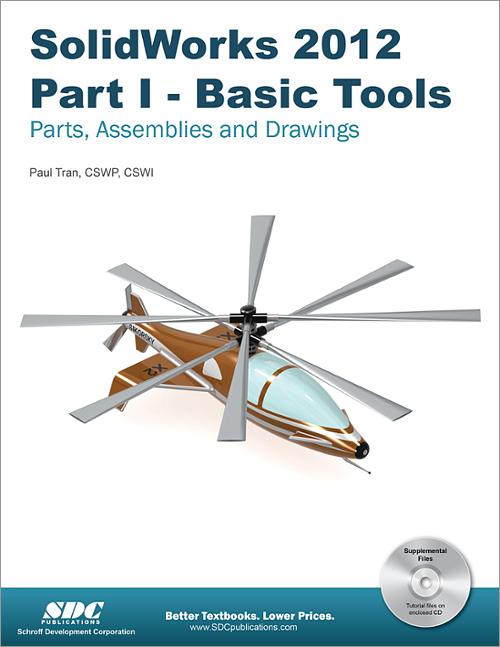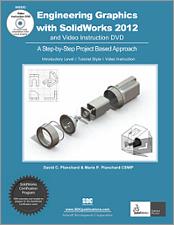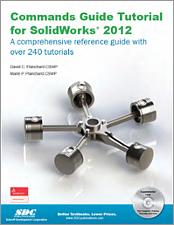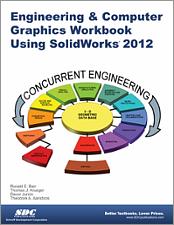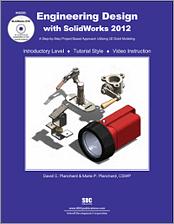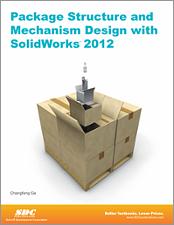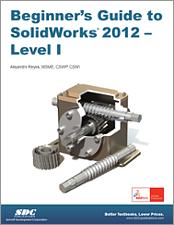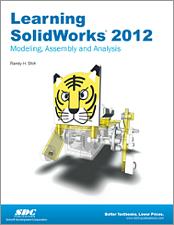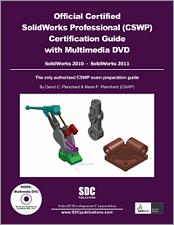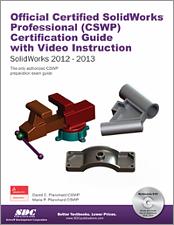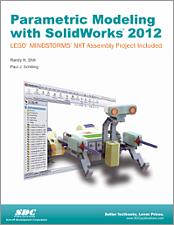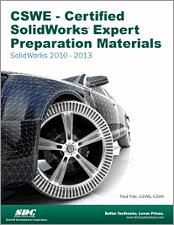SolidWorks 2012 Part I - Basic Tools
Parts, Assemblies and Drawings
- Description
- Contents
- Software
- Downloads
- Details
Description
Key Features
- Starts at an introductory level designed for beginners
- Comprehensive coverage of beginning to intermediate tools and techniques
- Uses a step by step, tutorial approach with real world projects
- Covers the creation of parts, assemblies and drawings
- Features a quick reference guide and a Certified SolidWorks Professional practice exam
In Detail
SolidWorks 2012 Part I - Basic Tools introduces new users to the SolidWorks interface, SolidWorks tools and basic modeling techniques. It provides readers with a strong understanding of SolidWorks and covers the creation of parts, assemblies and drawings. Every lesson and exercise in this book was created based on real world projects. Each of these projects has been broken down and developed into easy and comprehensible steps for the reader. Furthermore, at the end of every chapter there are self test questionnaires to ensure that the reader has gained sufficient knowledge from each section before moving on to more advanced lessons. This book takes the approach that in order to understand SolidWorks, inside and out, the reader should create everything from the beginning and take it step by step.
Who this book is for
This book is for the beginner, who is not familiar with the SolidWorks program and its add ins.
Table of Contents
- Introduction: SolidWorks 2012 User Interface
- Setting System Settings
- Document Templates
- Basic Solid Modeling - Extrude Options
- Basic Solid Modeling - Extrude & Revolve
- Revolve Parts - Ball Joint Arm
Derived Sketches - Center Ball Joint - Rib & Shell Features - Formed Tray
- Linear Patterns - Test Tray
Circular Patterns - Spur Gear
Circular Patterns - Circular Base Mount
Curve Driven Patterns & hole Wizard - Part Configuration - Machined Block
Understanding and repairing errors - Modeling Threads - Threaded Insert
- Bottom Up Assembly - Ball Joint Assembly
Bottom Up Assembly - Link Assembly - Using Advanced Mates
Limit Mates and Cam Mates
Using Cam Followers
Using PhotoView360 – The Basics - Layout Assembly
SolidWorks Animator - The Basics - Drawing Preparations
- Assembly Drawings - Links Assembly
Assembly Drawing – Alternate Position Vie - Drawing Views - Machined Block
Detailing - Machined Block Details - Sheet Metal Drawings - Post Cap
2D to 3D Convert AutoCAD into SolidWorks
e-Drawings - Soft Lock Assembly - Configurations Part I: – Button Assembly
Configurations Part II: Assembly & Drawing - Part - Design Tables
Assembly - Design Tables
CSWP Core Preparation Practice
Student Testimonials
SolidWorks 2012 Quick-Guides
Software
Up until this year the Student Design Kit (SDK) was included with each SolidWorks textbook from SDC Publications. However, the SDK Program has been terminated by SolidWorks Corporation.
Students will now have access to free copies of SolidWorks through a different mechanism. When a school purchases its SolidWorks license a number of free licenses are available for students. In order to determine how many free licenses are available for students, instructors need to contact SolidWorks directly.
The contact person at SolidWorks is Chris Morse. Her telephone number is (781) 810-5443. Her email address is christine.morse@3ds.com. She will provide software license codes and work with you to make sure that you have enough licenses for every student.
Downloads
A few files were accidentally left off the CD that comes with this book. They are available as a download below.
For additional information on downloading, unzipping, and using these files visit the downloads section on our FAQ page.
Product Details
| Publisher | SDC Publications |
| Authors | Paul Tran CSWE, CSWI |
| Published | December 6, 2011 |
| User Level | Beginner - Intermediate |
| Pages | 643 |
| Binding | Paperback |
| Printing | Black and White |
| Print ISBN | 978-1-58503-696-7 |
| Print ISBN 10 | 158503696X |
| eBook ISBN | 978-1-63056-104-8 |