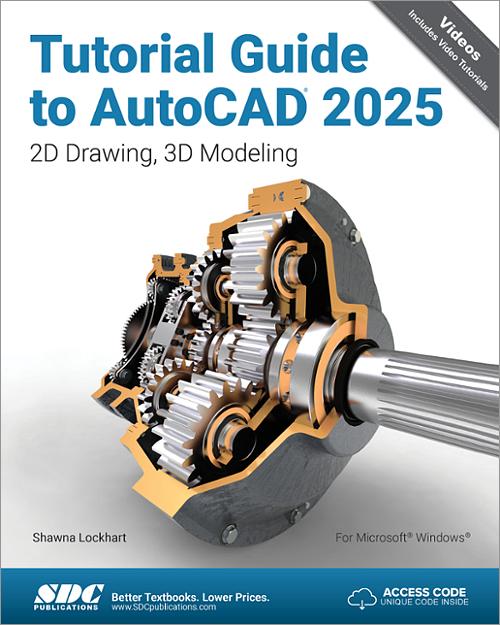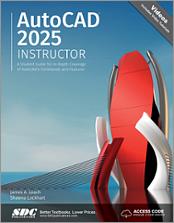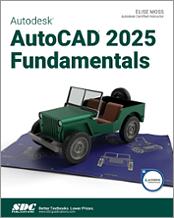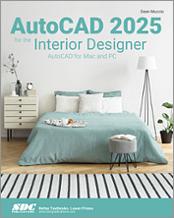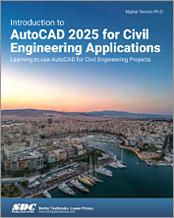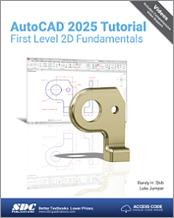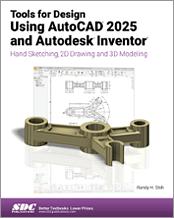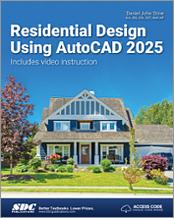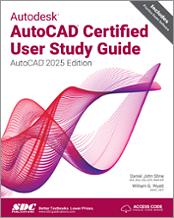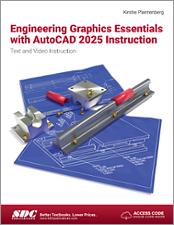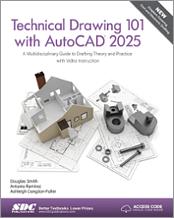Tutorial Guide to AutoCAD 2025
2D Drawing, 3D Modeling
- Description
- Contents
- Downloads
- Instructor Resources
- Details
Description
Key Features
- Covers 2D drawing and 3D modeling
- Uses step-by-step tutorials and written for novice users
- Organization that parallels an introductory engineering course
- Mechanical, electrical, civil, and architectural based end of chapter problems
- Prepares you for the AutoCAD Certification Exam
- This edition includes all new videos with greater coverage of AutoCAD's tools and features
In Detail
Tutorial Guide to AutoCAD 2025 provides a step-by-step introduction to Autodesk AutoCAD with commands presented in the context of each tutorial. In fifteen clear and comprehensive chapters, author Shawna Lockhart guides you through all the important commands and techniques in AutoCAD 2025, from 2D drawing to solid modeling and finally finishing with rendering. In each lesson, the author provides step-by-step instructions with frequent illustrations showing exactly what appears on the AutoCAD screen. Later, individual steps are no longer provided, and you are asked to apply what you've learned by completing sequences on your own. A carefully developed pedagogy reinforces this cumulative-learning approach and supports you in becoming a skilled AutoCAD user.
Tutorial Guide to AutoCAD 2025 begins with three Getting Started chapters that include information to get readers of all levels prepared for the tutorials. The author includes tips that offer suggestions and warnings as you progress through the tutorials. Key Terms and Key Commands are listed at the end of each chapter to recap important topics and commands learned in each tutorial. Also, a glossary of terms and Commands Summary list the key commands used in the tutorials. Each chapter concludes with end of chapter problems providing challenges to a range of abilities in mechanical, electrical, and civil engineering as well as architectural problems.
AutoCAD Video Tutorials
This textbook includes access to videos that are designed to help you get started using the most common tools in Autodesk AutoCAD. These tutorials complement the textbook content by providing a practical, hands-on approach to understanding the basics of AutoCAD. These videos parallel the tutorials in the book and serve as an excellent starting point for learners who prefer to see the tools in action, reinforcing the written instructions and deepening your understanding of AutoCAD’s essential functionalities. Although these videos do not encompass the entire scope of the textbook, they offer a comprehensive overview of the basics, facilitating a strong foundational knowledge.
In this edition, we've significantly expanded our video resources to encompass a broader range of AutoCAD's tools, features, commands, and functionalities.
Sample Video
Table of Contents
- Getting Started: Preparing for the Tutorials
Getting Started: AutoCAD Basics
Getting Started: Studying for the AutoCAD Certification Exam - Introduction to AutoCAD
- Basic Construction Techniques
- Basic Editing and Plotting Techniques
- Geometric Constructions
- Template Drawings and More Plotting
- 2D Orthographic Drawings
- Dimensioning
- Advanced Dimensioning
- Section and Auxiliary Views
- Blocks, DesignCenter, and Tool Palettes
- Introduction to Solid and Surface Modeling
- Changing and Plotting Solid Models
- Creating Assembly Drawings from Solid Models
- Solid Modeling for Section and Auxiliary Views
- Rendering
Glossary
Appendix A: AutoCAD Command Summary
Index
Downloads
Exclusive Content
These files are only available to customers who have registered their book with the unique access code that comes with the book and authenticated instructors. Ebook owners can send us a proof of purchase to gain access to these files. You must log in or register to access these files. Visit our FAQ page for more information.
For additional information on downloading, unzipping, and using these files visit the downloads section on our Frequently Asked Questions page.
Instructor Resources
The following downloadable resources require that you are registered, logged in and have been authenticated as an instructor.
Product Details
| Publisher | SDC Publications |
| Authors | Shawna Lockhart |
| Media Types | Print Book, eBook, Videos |
| Primary Languages | English |
| Published | May 1, 2024 |
| User Level | Beginner - Intermediate |
| Pages | 698 |
| Binding | Paperback |
| Printing | Black and White |
| Print ISBN | 978-1-63057-667-7 |
| Print ISBN 10 | 1630576670 |
| eBook ISBN | 978-1-63056-909-9 |